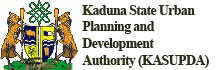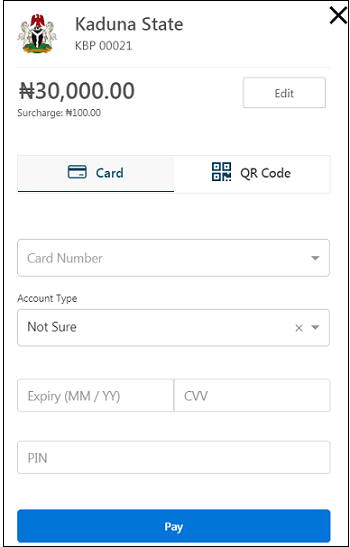You can make payment towards your KASUPDA Invoices, Files, or Applications through our online payment platform at Quickteller. Click on this link to be redirected to the payment page.
Please follow the below guidelines for payment:
1- Enter the Email or Phone number where you wish to receive a receipt of your E-payment
2- Fill your File Number, Application Number, or Customer Name.
3- Select one Option for KASUPDA. See examples below
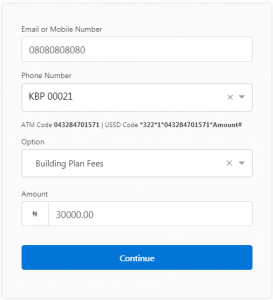
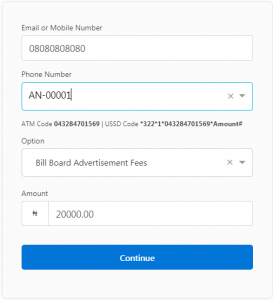
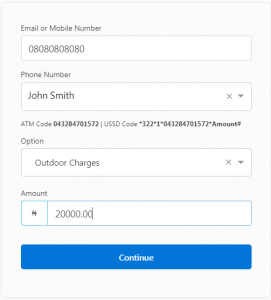
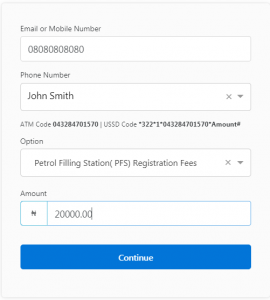
Note that payment via the methods “File Number” or “Application Number” will ensure that your application is processed quicker. You are urged to use one of these two methods if you know your reference numbers. Note that KASUPDA options are one of the following:
- Building Plan Fees
- Bill Board Advertisement Fees
- Outdoor Charges
- Petrol Filling Station (PFS) Registration Fees
4- Click Continue.
5- You will be prompted to input your payment method such as credit card or e-wallet. Fill in your credit card details and click Pay.